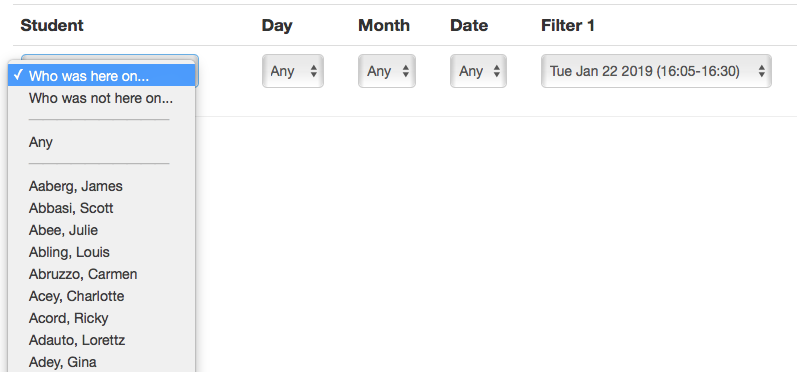FAQ
Contact
- Email Tom (one of the founders), at tbensky@gmail.com. Your email will be read, and we will respond to it.
What is Youhere?
Youhere.org is attendance supercharged using mobile-phones. It's an app-based group check in service. How does it work?If you have a large class, participants that are difficult to follow up with, or work with an unusual location, give Youhere a try. You'll love it. With Youhere, you can do paperless and accurate attendance of any sized group in seconds.
- Group leaders (teacher, coaches, etc.) set a check-in location on a map or turn-on a Bluetooth beacon. Then specify a check-in time.
- Each participant uses an app on their phone to self "check in" to your location and time.
- Attendance logs are automatically compiled from the app check-ins.
- Eliminate the usual "roll calling" entirely.
- Just announce ... "Check-in with your phone" ... and your attendance will be done.
Here is a one-page factsheet about Youhere, a video on how it works, and the story behind it all.
Quick setup (4 steps to attendance)
To take attendance with Youhere:- You: Make an account here, create a class, and configure your check-in location and times.
- Your participants: Download our 100% free app (https://youhere.org/app) and use it to enroll in your class.
- Your participants: Use the app to check into your class at the right time and place.
- You: Use the attendance records compiled under your account.
Do I really need a beacon for indoor check-ins?
Most of our customers get by fine indoors without a beacon.So, we encourage you to try Yohere at your needed indoor location, which uses a phone's built in location abilities. But be forewarned: likely 5-10% of your group will not be able to check-in. Their phones will not get a good location lock, our app will report them "out of range," and they will be blocked from checking in. You can still proceed, but be prepared (with a sign-in sheet) to manually check these cases (which your Youhere account allows).
Why? A phone's location abilities works best when outside, where an open and clear view of the sky (and GPS, cell towers, etc.) is available. From our experience, these same location abilities work just 'ok' when inside.
Our Bluetooth beacon however, broadcasts its own check-in signal to within about 170 ft of where you place it, and does not a phone's location abilities at all. It is ideal for indoor attendance taking. As long as a person is within 170 ft of the beacon, they'll be able to check-in. We have been hearing great indoor results from our customers using the beacon. (That is, 100% of their group's phones can detect the beacon's signal and check them in.)
What if a participant doesn't have a phone?
This is unusual these days, but Youhere also allow for "manual attendance" options. Just jot their name down and manually check them in when you get back to your desk.Website vs. App
- The Website (Youhere.org) is for group leaders to administer attendance (and view attendance records). There are no participant services on the website.
- The App is what your participants use on their phones to check in. There are no administration services on the app.
- The people checking-in only use the app. They do not make an account at Youhere.org.
Who is using Youhere?
Mostly teachers, in their classrooms, but also:- Music teachers, to be sure students are going to practice rooms.
- Coaches, to be sure athletes are going to the track/field.
- Fraternities and sororities, to be sure pledges make it to study time in the library.
- Leaders of after-school programs.
- Outdoor docents, rangers, and trail guides.
- Union activists for rallies and meetings.
- Club presidents at functions (think bike and hiking clubs).
- Marching bands for attendance at practice or performance venues.
- Gatekeepers at entrances to gyms.
- Managers in charge of employees at many types of busineses.
Checking-in, but what about checking-out?
Youhere is great for people checking in. But what about checking out again? There are a few ways to do this.- Add a second "check-in" time to your class, and use this as the "check-out" time. As an example, suppose you have an event that
meets Mondays from 10am-11am. Set two "check-in" times. Monday, 10:00-10:05 and another 10:55-11. Participants check-in as they arrive (in the first 5 min of class),
and again as they leave (in the last 5 min of class). As attendance tallies grow, you'll expect two check-ins from each participant.
- Set your attendance mode to "Restricted" (which allows you to restrict the number of times someone can check-in). For checking in and out, you can set this limit to 2: one for checking in and one for checking out. You also set the amount of time that must go by between the two check-ins. For a hour class, you might set this time to 45 min or so. This means a given student must be within your geofence for checking in twice over the course of 45 minutes.
- Add two classes to your account, one called "something-in" and the other called "something-out." Have your participants enroll in each, and set check-in times as needed for both. They select which to "check-in" to based on if they're coming or going.
- Set your attendance mode to "Unrestricted" (which allows for unlimited checking-in, while logging all check-in times). Allow your participants to check-in as needed, then inspect and proceess your attendance report as needed, based on their check-in times. You can see some time-focused sample reports that managers use.
What about attendance reports?
Attendance Reports
Student check-ins are collected into your Youhere account. There are many reporting options available to you. All reports are compiled instantly and in real-time, and are always free and available to you.Export to Excel (a .csv fle)
Every check-in collected for a given class of yours can be sent to you in a single .csv file. This will load into Excel, for example, allowing you to store, manipulate, and view your
attendance data on your own computer. This may also be imported into your class management system.
Here is a sample:
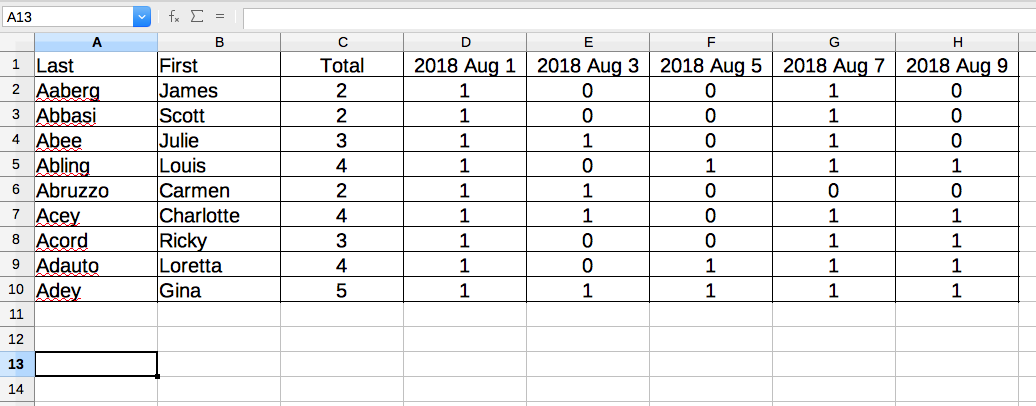
Quick copy and paste
Small, copy-and-paste text-boxes are placed throughout the various reporting pages on our account. These allow for quick copying and pasting of your attendance records, into your own software (Word, Excel, course management software, etc.). Here is the most popular one, showing the number of times a student has checked-in.
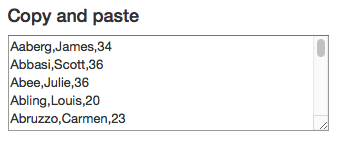
Convenient online views
A class-wide calendar view is available, showing the total number of check-ins on a given day.
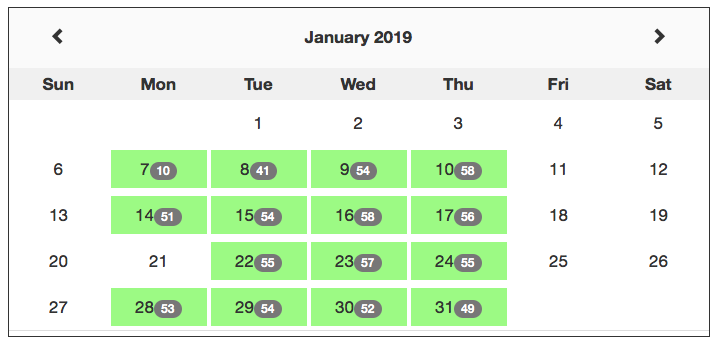
Student-by-student look
A student-by-student look is available, showing how many total check-ins each student in your class has.
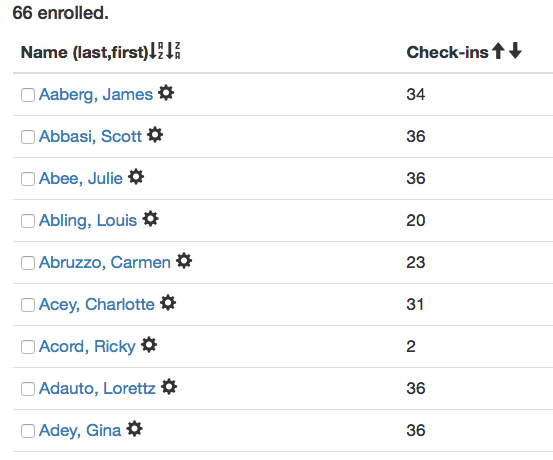
Calendar view for a given student
A calendar view for each student is available, showing the days a given student checked-in.
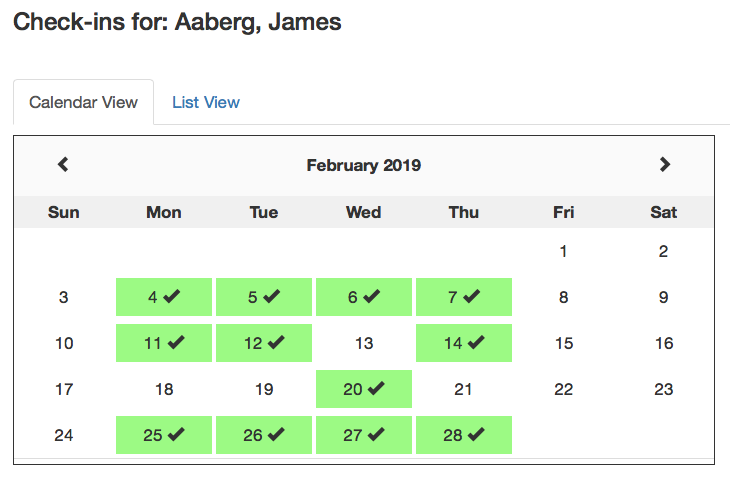
List view for a given student
A list view for each student is available, that shows the days a given student checked-in.
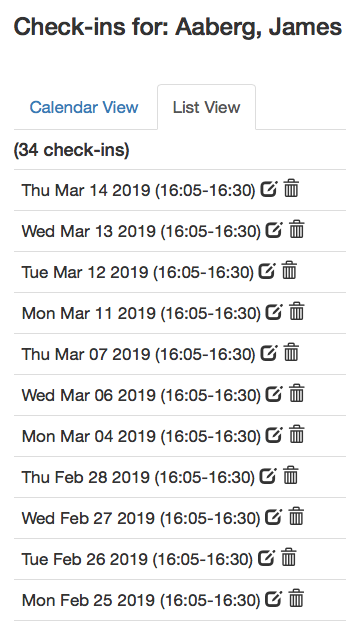
Attendance Explorer
Finally, an 'attendance explorer' is available, allowing you to construct custom views of your attendance logs. Here a teacher is asking 'Who checked-in on Tue Jan 22 2019 from (16:05-16:30).'